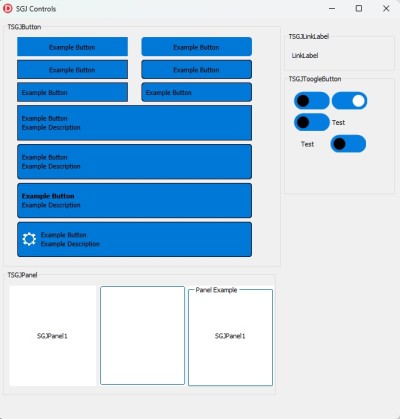Table of Contents
SGJ Controls
Visual Controls for Delphi and Lazarus
TSGJButton
Button with color styling and images display.
On Lazarus it uses bgrabitmap.
On Delphi it uses Direct2D on supported Delphi and Windows version and Canvas on older versions.
Property:
- Caption - string, button text
- Description - string, second line text (only if ShowDescription set to true)
- ColorNormal - TColor, button color
- ColorHover - TColor, color when mouse move
- Images - TImagelist
- ImageIndex - image index from imagelist
- ShowDescription - boolean, if true then show second line with description
- FontDescription - font for description
- ShowBorder - if true then show border
- BorderColor - TColor, border color
- RoundedCorners - boolean, enable rounded corners
- TitleOnCenter - Move title to center(only with ShowDescription=false and no images)
TSGJToogleButton
Toogle button, modern checkbox replacement.
Default compile configuration
{$IFDEF FPC} //Lazarus / FPC {$DEFINE SGJCTRL_W_BGRA} //BGRABitmap draw only //{$DEFINE SGJCTRL_W_Canvas} //Canvas draw only //{$DEFINE SGJCTRL_W_GDIPlUS} //GDI PLUS draw only(and only on Windows) {$ELSE} //Delphi: //{$DEFINE SGJCTRL_W_Canvas} //Canvas draw only {$IF CompilerVersion >= 21} {$DEFINE SGJCTRL_W_D2D} //Direct2D {$IFEND} {$DEFINE SGJCTRL_W_GDIPlUS} //GDI PLUS {$ENDIF}
On Delphi Direct2D is switched to Canvas if not supported. If enable Direct2D with GDI+, then switched D2D to GDI+ when not supported.
Property: ButtonColor :TColor ButtonCheckedColor :TColor ButtonUnCheckedColor :TColor Caption :String TextBeforeButton :Boolean Checked :Boolean
TSGJLinkLabel
Label component with URL property. URL adress is executed with default system application when click. No additional code needed.
TSGJPanel
Panel component with customized border. Property:
- Caption - string, if set, then panel display Header like groupbox.
- BorderColor - TColor, border color
- ShowBorder - boolean, if true then show border